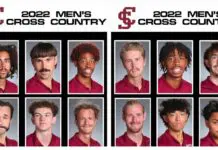If your child has accidentally deleted your hard drive and you are worried that you won’t see any of your important files again, then you have come to the right place. The following are a few tips that can you to help you retrieve your lost files. Fortunately, it may not be as bad as you first thought.
Don’t Panic
Panicking will only make things worse, so find a way to relax before you begin. When files are removed from a computer, they aren’t deleted all at once. The files still remain on your computer but the links that you would originally have clicked on to access the file have been removed. This means that the important files you thought you had lost forever are able to be restored but you just need to know where to find them.
Don’t Start New Programs or Save Anything
As stated above, when you delete files from your computer, they don’t disappear never to be seen again. Your computer simply re-designates the files that have been deleted as “free space” which will be written over when new files are saved. It is very important that you do not save anything else to your computer as it may overwrite the files you have lost.
What Not to Do When Recovering Data
- Don’t save any new files
- Don’t compress or compact your email files – many email companies suggest compacting your files to reduce the amount of space used on the hard drive, however, compacted files are much harder to retrieve than non-compacted files.
- Do not restart your computer – for many computer problems, restarting your computer is a good idea. However, this is not the case when you’re trying to retrieve files. Re-starting your PC causes the computer to write data to the hard drive which could mean it writes over the files you are trying to get back.
- Don’t download any new programs to your computer – it is much better to use a data recovery program from a CD or external hard drive because new programs may write over your important files when installed.
Recover Your Data Quickly
The quicker you begin running a recovery program, the more likely you are to get your files back. If it has been a long time since your files were lost, don’t despair, an intelligent program or service such as Secure Data Recovery may be able to recover some files that have been overwritten.
Save Your Files
Now that you have recovered your files, it is a good idea to back them up on an external hard drive. This way you won’t need to worry if you lose any in the future.
It can be a heart-sinking feeling when you first realize that all of your important files may be lost for good. But, by following some of the advice above, you should be able to recover most, if not all of your lost files. It might also be a good idea to lock away any devices that contain important information!