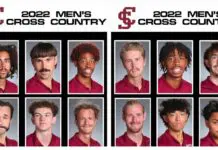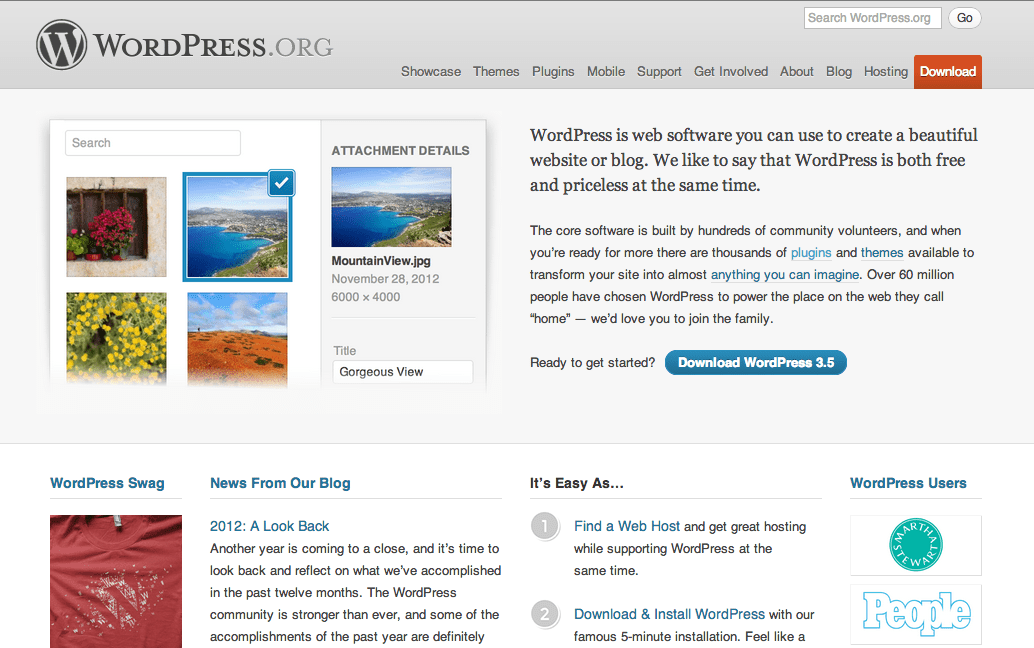I’ve been setting up and managing WordPress blogs for as long as I can remember and have had very few issues – bugs or otherwise. For me, and millions of others, it is the preferred blogging platform. One of the things I love best about using WordPress is the multitude of plugins available.
For those of you not familiar with plugins, they are small bits of code that allow you to create functionality on a WordPress site. No matter what you’d like to do or achieve, there’s probably a plugin for it. You don’t have to know HTML or any other fancy programming languages to use plugins. Typically all that’s required is a simple click of a button or two and the functionality is added automatically.
Plugins enhance the existing feature set of WordPress. They can be used for things like:
- Creating and managing contests and giveaways
- Adding a way for visitors to subscribe to your posts
- Improving your blog performance
- And much more!
Here are a few of my personal favorites to get you started:
I need to go on record and say that I’m a major fan of the Livefyre commenting system. Unlike CommentLuv, you’re able to tap into the social graph with Livefyre and cast your net into a wider social audience. But for mom bloggers who may or may not be familiar with how social media works and the technicalities of commenting systems, I’m recommending CommentLuv, which is easy to use and extremely flexible. Since many prominent mom bloggers use this system, it’s also familiar to readers in your target audience. I use it and have had great success.
Trying to figure out how to insert a YouTube video into a WordPress post can be like trying to decipher a mathematical proof – not going to happen. Make things easy on yourself and install this simple, yet powerful plugin: Video Codes. All you have to do is paste the YouTube video url into your post and voila!
Every morning I wake up to find between 200 and 500 comments waiting for my approval. A quick scan reveals what I already know – they’re crap! Spam bots most likely, desperate nitwits no doubt. I’ve tried a few comment bot blockers but they have caused numerous glitches and bugs to appear. Rather than fight the issue, I went with the next best thing: a plugin that bulk removes pending comments. Gmail usually separates the good from the bad, so I’m able to approve those that are legitimate before removing the garbage. I also have it set up so that once someone has a comment approved, all future comments post automatically. No filters. No blockers. My only concern with this plugin is that it has not been updated in quite some time, but I’ve had no complications using it.
As I’ve mentioned a few times, I’m not a fan of contest and giveaway systems that allow multiple entries based on completing a series of actions. I find them cumbersome, a major turnoff to readers and unfair. Everyone should be able to enter and compete on a level playing field. That’s why I’m all for using your own internal commenting system to encourage and collect entries. The downside to this approach is selecting a winner. You want the selection process to be fair and completely unbiased. That’s why I recently installed a nifty little plugin called And The Winner Is, which allows you to mark posts as “contests”. From there you can quickly and easily select a random comment from a contest post as the winner.
SEO is like a foreign language that only a small percentage of the population speaks. Yet it is a critical aspect of promoting your posts and driving traffic back to your blog. That’s why I highly recommend installing WordPress SEO from Yoast. The plugin processes your post based on a focus keyword. It analyzes the URL, title, description content and more to make sure your post has a clear SEO focus. If so, you get the green light – literally. If not, you receive either a red (poor) or yellow (mediocre) result.