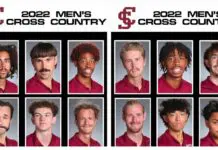Screened devices have become closely intertwined with our daily lifestyle and serve as tools for navigation, data collection, entertainment and communication. Our children have begun to use screened devices at an earlier age for entertainment and knowledge-based games. With the increased amount of screen time, there are concerns about potentially harmful health and social effects. Here are some tips on how you can control the amount of screen exposure your child experiences and current findings on the potential health risks:
Negative Effects
A survey from the American Academy of Pediatrics (AAP) claims that 90 percent of parents provide their children under age 2 with electronic media. However, excess amounts of screen use can lead to attention problems, difficulty in school, sleep disorders, eating disorders and obesity. Furthermore, electronic devices can hinder brain development, especially in children younger than 2 years of age.
The AAP found that educational programs or shows are not as valuable as unstructured, unplugged free play for infant and toddler brain cognition and development. Screens can have negative connotations when it comes to physical health for children of all ages, including eye strain and a disruption of the natural circadian rhythms due to a suppression of melatonin.
Screen-Free Habits
Create screen-free zones in your home to encourage all members of your family to entertain themselves in more creative ways. Exclude screens from the kitchen table, bedrooms and any area where your child completes homework that doesn’t require a computer. Instead of relying on screens as the sole source of entertainment, find other ways to spend time together as a family and make a point to schedule daily non-screen activities. This can be as simple as reading a book or taking evening excursions to the park to play sports and run around.
Parental Controls
Many tablets and smartphones offer applications that allow you to control your child’s electronic device use. For example, ParentKit is a monitoring app that lets you schedule your child’s usage on Internet browsers, purchased apps and shows. Once it is downloaded on your child’s device, it can be controlled through your phone, which acts like a remote. This helps you monitor what your child is doing on his or her phone as well as if he or she is using it when he or she is at school or supposed to be sleeping. When setting your parameters, be sure to discuss them with your child so he or she understands what the phone can be used for and when.
Screen Protector
You need to help protect your child’s eyes from the blue light released by LED screens, which can cause eye strain and lower melatonin levels. To help avoid problems associated with blue light, put a Tech Armor screen on your child’s smartphone and tablet. Make sure you measure your smartphone’s or tablet’s dimensions before purchasing a blue light, retina shield, so it fits the larger screen size of the iPhone 6 and not the smaller iPhone 5.