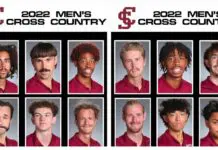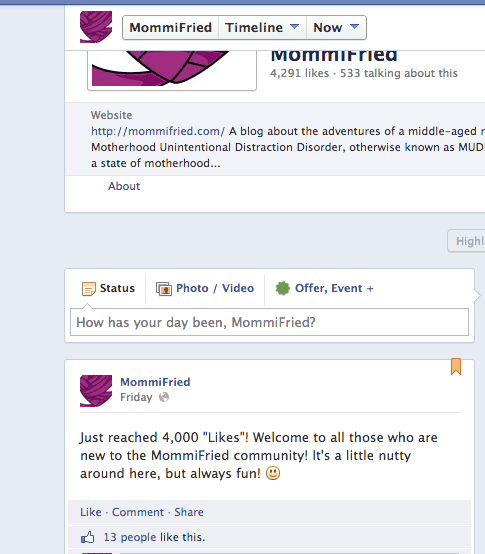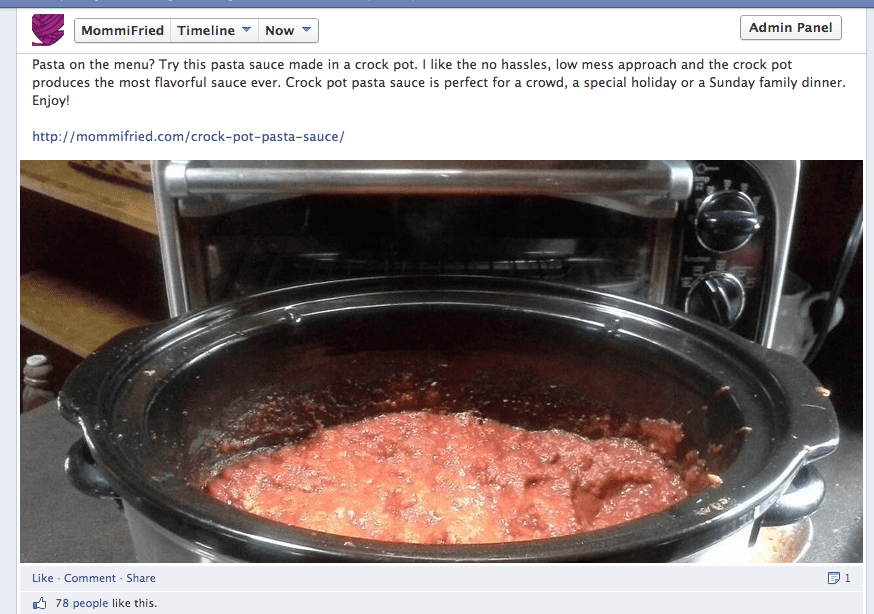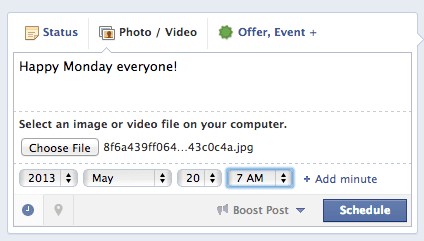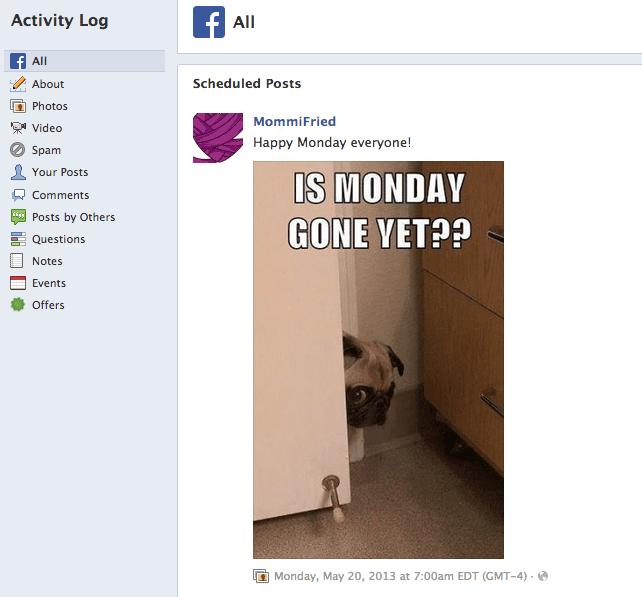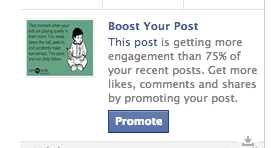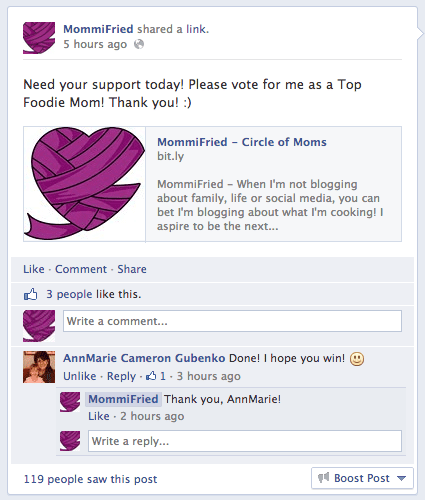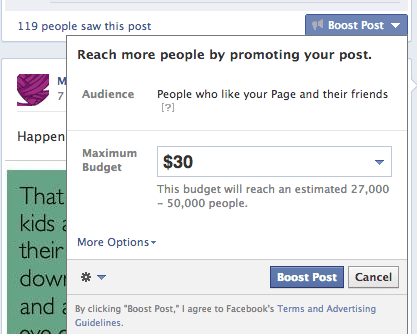Facebook used to be a walk in the park for marketers. It was simple to use, had only a few bells and whistles and gave you incredible reach. Today, it’s more like changing the diaper on a wiggly two-year-old. It takes a little work to get this social media platform to work in your favor. They are constantly changing and adding things and testing new ways of promoting old features. So chances are you’re not utilizing the full breadth of Facebook’s arsenal. What you’re really aiming for on Facebook is engagement. You want people to see, interact with and share your content. With that in mind, here are 4 Facebook features that can help you boost post engagement:
Pin Posts
Did you know that you can “pin” important posts to the top of your timeline for one week? It’s a little hidden, so many people are not aware that this feature even exists. If you go to a post and click on the pencil icon in the upper-right corner, you’ll see the option “Pin to top”. Your pinned post will move to below the sharing tool in the top left of your Page’s timeline, and an orange flag will appear in the upper-right corner. Consider displaying important notifications, events and new blog posts more prominently using the pin to top feature. You can only pin one post at a time, so choose wisely. Again, a pinned post will remain for seven days. After that it will appear chronologically on your timeline.
Highlight Posts
Many people confuse highlighting with pinning posts, but there is a major difference. Highlighting allows you to expand your post to the full width of your timeline. You can highlight as many posts as you want, as there is no limit. To highlight a post, click on the star icon in the upper-right corner of the post. Don’t go overboard. Highlighting should be used to feature special posts or posts of a certain type. If you start overusing it, it will lose it’s effect and appeal. Some things to highlight: announcements, videos, images and updates that you absolutely do not want people to miss.
Scheduling Posts
Life has a way of getting away from us and for most busy bloggers and marketers, time is of the essence. That’s why it’s a good idea to schedule some Facebook posts in advance. You can schedule a post up to 6 months in advance with this powerful Facebook feature. To schedule a post, create a post as if you were immediately posting – but don’t click the Post button. Instead, click the clock icon in the lower-left of the sharing tool. Select the year, month, day, hour and minute when you’d like your post to appear and click “Schedule”. According to Facebook, all times correspond to the current time zone you’re in. For added convenience, you can also schedule posts from your Android or iPhone. After you’ve scheduled a post, you can view it in your activity log by clicking Edit Page at the top of your page and scrolling down to Activity Log.
Boost (Promote) Posts
This is a controversial aspect of Facebook. Boosting expands the reach of your posts, but it’s not free. Boosting posts gets additional paid reach in news feeds among people who have liked your page and their friends. Part of the appeal is that boosting doesn’t require you to create campaigns through the more complex ads feature and boosting can be very inexpensive. Some of you may resent the idea of having to pay for distribution to fans you’ve already acquired. I get that – trust me. But I’ve been testing boosting various posts over the last month or so and I’ve had some amazing results! The posts that did well being boosted were food-related and humor. This might have something to do with my particular audience, but it’s worth mentioning. Since I often post recipes and add a little humor to my blog, this certainly appears to be targeted traffic – which is GOOD. My best advice is to start small. Test a boosted post for $5.00 and see how well it does. Make sure to track traffic back to your blog using your analytics data. It appears that Facebook is now giving page owners a heads up when one of their posts is doing well (see example below). You might try boosting one of these as a test and see what results it produces. After publishing a post, you can choose the “Boost Post” option from the lower left corner. Just choose your maximum budget and you’re good to go.