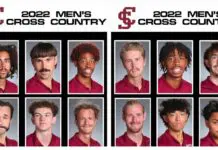I love my iPhone. I could spend hours on it, scrolling social media, emailing, texting, and watching random videos on YouTube. But as a parent, it’s difficult for me to limit screen time for my kids if I am always on my phone.
The reality is that smartphones are addictive.
Look around a room full of adults and you will see the vast majority have their noses in their phones. It is difficult to find a balance in limiting screen time for our kids when we struggle with it ourselves.
And based on a growing body of research, the less time our children spend on devices the better it is for their brain development.
How can we limit screen time when we are a society constantly plugged into technology?
We rely on our phones to communicate both in business and in our personal lives. They also provide us with quick and easy access to much-needed downtime and an escape from reality.
But it’s hard to live in the present moment when our attention is constantly being pulled away by beeps, tweets, and rings. Snapchat, Instagram stories, Twitter. Candy Crush, TikTok, and Messenger.
They all rob us of our time.
And time is flying by. There is no rewind button. There are no do-overs. And we are missing out. We are missing out on real connections, face-to-face interactions, and parent-child contact.
Americans check their phones 96 times a day – that’s once every 10 minutes, according to recent research by global tech care company Asurion. We spend, on average, 3 hours and 15 minutes on our phones, every day. That is the equivalent of 49 DAYS per year.
And all this time spent staring at screens is wreaking havoc on our family relationships.

Here are 6 strategies to take a break from technology, limit screen time, and bring back family time.
Pay Attention To Your Weekly Screen Time Update
Apple and Google both have tools to monitor your screen use. If you are the owner of an iPhone, you will have undoubtedly been receiving a detailed report informing you of your average daily and/or weekly screen time use.
It breaks it down into 3 categories – social networking, productivity, and other. It also does a further breakdown by app so you can see which ones you are using most often.
Google has a built-in Digital Wellbeing app on its Pixel phones, which is similar to Apple’s Screen Time. It will give you a daily chart of how often you check your phone and how frequently you use different apps.
For other Android phones, you can check your screen time based on your power usage. In Settings check Battery. You will see a list of the apps that you have been using, the amount of time they have been active, and the total percentage of battery life they have consumed.

Set Limits To Minimize Screen Time
In addition to tracking your phone usage, Apple’s Screen Time (which can be found in Settings -> Screen Time) will allow you to set limits for your most-used apps, categories, and websites.
Apple will give you a full-screen warning once your allotted time is up. You do have the option to either press snooze or ignore the limit completely. App limits refresh at midnight.
Google Well-Being also gives you the option to set limits with daily app timers. But it is not nearly as flexible as Apple is. Once your time is up, that’s it. The app will go into lockdown mode and the option to re-open it will be disabled until midnight when the timer is reset.
There are also a variety of third-party apps to limit screen time. These include Freedom, ZenScreen, Moment, and Space, among others.
Check Your Pick-up Times
How many minutes of a day do you spend randomly checking your phone? How many times do you refresh your social media pages, afraid you may miss out on something? Or take a quick glimpse to see if your friend has responded to your text?
All these “I’m just going to check something” moments add up to a large amount of time spent on the phone. What may begin as a quick glance can turn into 20 minutes of being lost down a rabbit hole.
Again, Apple and Google track how often you pick up your phone and provide you with information including daily average, which apps you accessed first after pickup, and total pickups within a week.
Knowing how often you pick up your phone can go a long way in making you more aware of how often you reach for it and can help prevent some of the mindless check-ins.

Remove Social Media From Your Phone
Possibly the biggest offender when it comes to sucking up our time is social media. People spend more time on social media each day than they do on eating, drinking, and socializing combined, according to a study by the marketers at Mediakix.
Remove the temptation to constantly check social media by making it less accessible. Take it off of your cell phone so that you are only able to access it on your desktop or laptop.
Even Facebook and Instagram recognize that users waste a significant amount of time on their platforms and so they have added tools to help you limit screen time.
With their “Time Well Spent” initiative, both apps allow you to track how much time you spend within the app, snooze notifications for up to eight hours, and set a daily reminder alerting you when you’ve reached your time limit on the app on a given day.
The tools can be accessed in Settings.
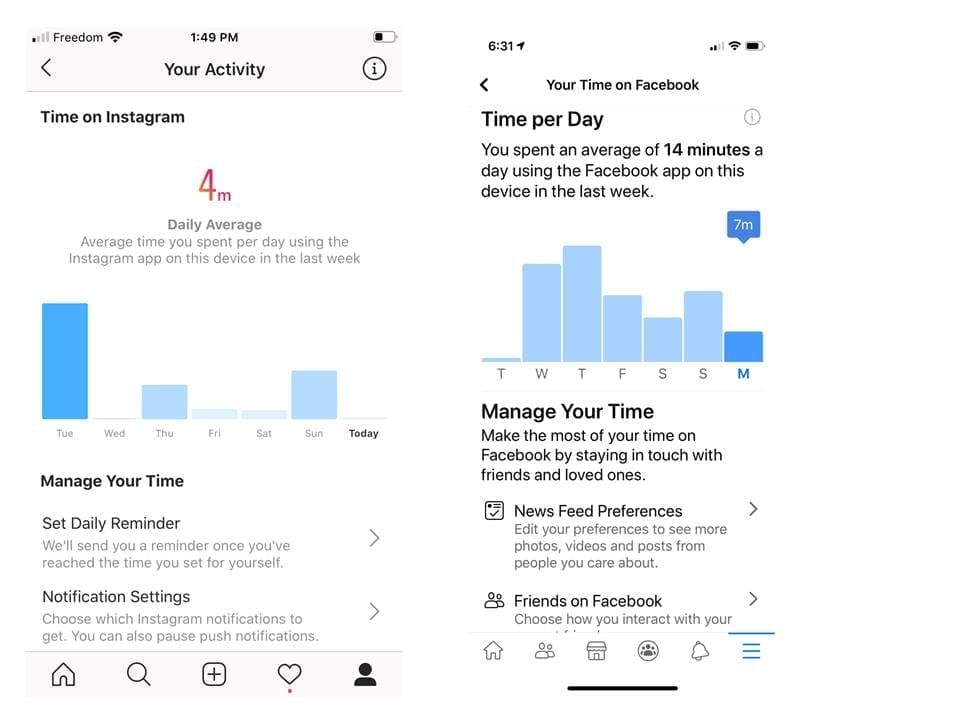
Turn Off Your Notifications
Your phone’s constant chiming and buzzing is a never-ending attention grab. You can receive notifications from literally every app you have loaded on your phone. You never need to wonder about what the latest shows are on Netflix, or which friend just posted on Facebook.
You can find out the top news stories or who liked your Instagram post at a glance. And those glances can all add up.
In order to turn off push notifications, you will have to do it on an app-by-app basis. Neither iOS nor Android has an all-encompassing shut-off. But killing your notifications can go a long way in reducing the number of times you pick up your phone.
Setup Screen Time for Family
Set aside a certain amount of time per day during which everyone in the family is allowed access to their devices.
You can either establish a set time of the day, like after school or after dinner or set a specific amount of minutes that can be used throughout the day.
Set a timer to let you know when the allotted time is up. If the minutes aren’t used, you could consider banking them for another time.
You may also choose to limit screen time during the week and allow longer access on the weekends. In addition, ban the use of devices altogether at specified times, such as meal times and bedtime.
Don’t wait for your battery to die to unplug from technology.
Take control of your digital devices with these easy strategies and look up. Start using a portion of the time that you so readily spend with your face buried in your screen and use it to engage with your family instead. You’ll be glad you did.